RSIの買われすぎ、売られすぎを自由に変更、その数値に応じてアラートを設定できるインジケーターです。
例えば60で買われすぎ、10で売られすぎに設定したとしたら、そのラインに触れるとアラートがなります。
MAクロスでもアラートが設定できますが、そっちはオマケみたいな感じです。
RSI 買われすぎ売られすぎカスタム設定アラート
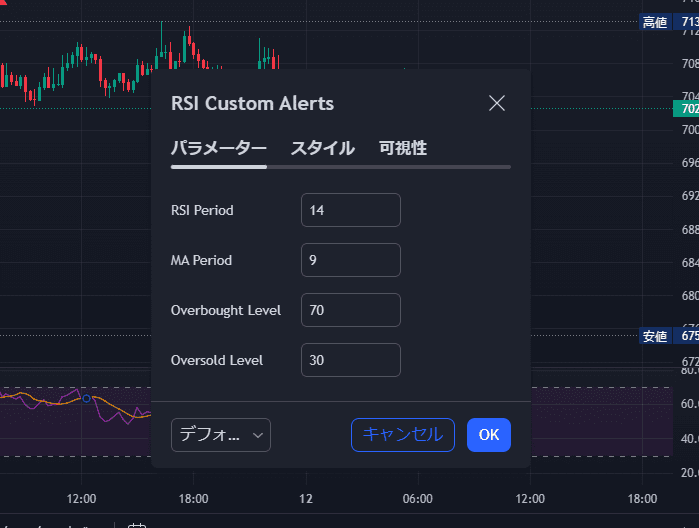
コチラがパラメータ画面。
ここでRSIの買われすぎ売られすぎに反応するアラートの数値を設定します。
「over~」の部分ですね。
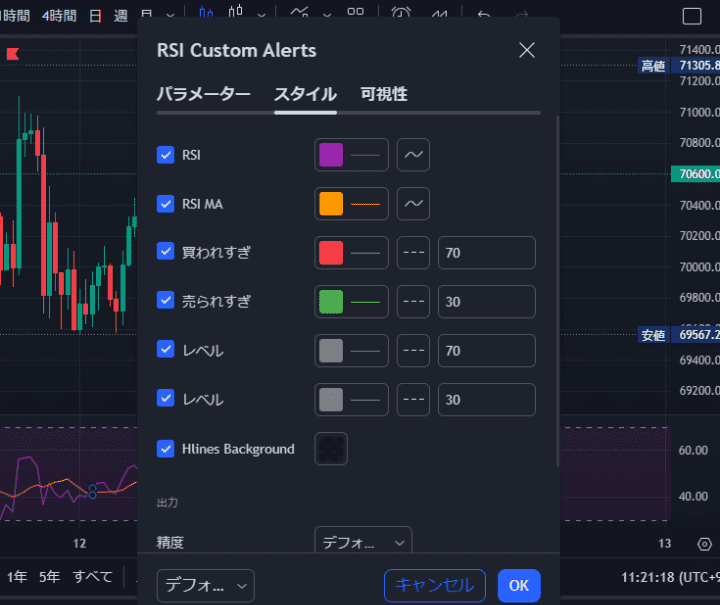
コチラがスタイル画面。
MAの表示設定や、買われすぎ売られすぎラインの設定ができます。
ここでの買われすぎ売られすぎは、あくまでビジュアル的な部分なので、アラートに反応する数値ではありません。
特に理由がなければアラートと同じ数値にしておいたほうがわ分かりやすいですね。

コチラがアラート設定画面。
RSI買われすぎ売られすぎの他に、MAクロスでのアラート設定もできます。
//@version=4
study("RSI Custom Alerts", overlay=false)
// Input parameters
rsiPeriod = input(14, title="RSI Period", minval=1)
maPeriod = input(9, title="MA Period", minval=1)
overBoughtLevel = input(70, title="Overbought Level", minval=0)
overSoldLevel = input(30, title="Oversold Level", minval=0)
// Calculate RSI
rsi = rsi(close, rsiPeriod)
// Calculate MA of RSI
rsiMA = sma(rsi, maPeriod)
// Plot RSI and MA
plot(rsi, color=color.purple, title="RSI")
plot(rsiMA, color=color.orange, title="RSI MA")
// Plot overbought/oversold levels
hline(overBoughtLevel, color=color.red, linestyle=hline.style_dashed, title="Overbought")
hline(overSoldLevel, color=color.green, linestyle=hline.style_dashed, title="Oversold")
// Fill the area between RSI and levels
fill(hline(overBoughtLevel), hline(overSoldLevel), color=color.new(color.purple, 90))
// Check if RSI crosses overbought/oversold levels and trigger alerts
alertcondition(crossover(rsi, overBoughtLevel), title="RSI Overbought", message="RSI has crossed above the overbought level.")
alertcondition(crossunder(rsi, overSoldLevel), title="RSI Oversold", message="RSI has crossed below the oversold level.")
// Check if RSI crosses its MA and trigger alerts
alertcondition(crossover(rsi, rsiMA), title="RSI Bullish Cross", message="RSI has crossed above its MA.")
alertcondition(crossunder(rsi, rsiMA), title="RSI Bearish Cross", message="RSI has crossed below its MA.")
コチラがコード。
今回のインジケーターは、買われ売られ過ぎの値を自由に変更できますが、基本的な値(70で買われすぎ、30で売られすぎ)のRSIでいいという方にはコチラのインジがおススメ。

【無料インジ】RSI買われすぎ売られすぎアラートインジケーター
TradingView用のインジケーターです。 RSIの買われすぎ売られすぎラインに到達すると、アラートで知らせてくれます。 元々あるRSIのインジケーターにアラートを設定することはできたのですが、一度鳴ると消えてしまうので、常に反応できる...


コメント